How do you get a blue check on instagram?
- Jan 12, 2023
- 1 min read
Getting a blue check (verified badge) on Instagram is a way to let people know that an account of public interest is the authentic presence of the notable person or brand it represents. To get a blue check on Instagram, you will need to submit a request for verification through the app. Here are the steps to do that:
Go to your Instagram profile and tap the three lines in the top right corner.
Tap Settings, then tap Account, and then tap Request Verification.
Fill out the verification form by providing your full name, your account username, and a copy of your government-issued ID (passport, driver's license, national ID card).
You also have to provide a proof of your notable public figure or brand representation. A list of documents that can be used as proof include business registration, articles of incorporation, media coverage, or other forms of official identification.
Once you have completed the form, tap Send.
Instagram will review your request and will notify you of the outcome. Keep in mind that getting verified is not guaranteed and that Instagram only verifies accounts that meet certain criteria, such as being active, complete, and in good standing. If your request is denied, you can reapply after 30 days.
It's also worth noting that Instagram may also verify accounts that are considered to be at high-risk of impersonation, regardless of their following.



While visiting Super Pest Control, I noticed how well they have highlighted their services along with free inspection offers. The website is simple, quick to load, and gives all the important information without confusion. It really shows the professionalism of the company.
https://pinkbraescort.in/escorts-malad.html
Looking for Escorts in Malad? Pink Bra Escorts is the best site to discover premium companionship with luxury, privacy, and elegance, tailored for unforgettable experiences.
Escorts in Malad are known for their charm, professionalism, and graceful presence—ideal for romance, social events, or peaceful evenings. Book now at Pink Bra Escorts for quality, discretion, and satisfaction 👉 Escorts in Malad
this sleek sex toy is crafted to deliver mind-blowing sensations. its smooth surface and adjustable settings provide customized satisfaction. whether you’re a beginner or experienced, it’s the ideal companion for steamy nights. elevate your pleasure game with a discreet, high-performance addition to your collection.
unleash your desires with a nude bdsm toy designed for ultimate comfort and control. its minimalist nude finish enhances the raw beauty of restraint and play. perfect for beginners and experts, this nude bdsm toy invites intimate exploration while blending seamlessly with your natural fantasies.
Sex toys offer a thrilling way to explore your desires and deepen intimacy. With options ranging from sleek vibrators to daring bondage gear, these products bring variety and excitement to the bedroom. Experience new sensations and strengthen your connection with the right selection of sex toys.